Where To Deploy
We suggest that clients deploy a single Management Point per domain. Sam360’s remote inventory scanning protocol is very efficient (Bandwidth requirements) however if there is a high latency or low bandwidth connection between geographically dispersed offices, it may be advisable to deploy a Management Point per physical location. If there is a trust relationship between domains, a single Management Point can gather inventory for multiple domains.
We also suggest that clients deploy the Management Point on a client or server that is powered on ’24×7′. While this is not a requirement, it allows the Management Point’s intelligent remote scanning scheduler to operate at quiet times and improve collection rates.
Requirements
- Windows 10 / Windows 2016 R2 or newer
- .NET Framework 4.8+ or .NET 7+
- 4 GB RAM or higher
- 100 GB of available disk space
- The agent communicates with the following Sam360 servers over https (port 443) It may be necessary to add an exception to proxy or firewall white lists to enable this communication.
- EMEA Clients (Europe, Middle East & Africa)
- hello1.sam360.com, hello2.sam360.com
- srv1.sam360.com, srv2.sam360.com, srv3.sam360.com, srv4.sam360.com, srv5.sam360.com, srv6.sam360.com
- st.sam360.com
- Americas Clients (North America & South America)
- hello1.us.sam360.com, hello2.us.sam360.com
- srv1.us.sam360.com, srv2.us.sam360.com
- st.sam360.com
- APAC Clients
- hello1.au.sam360.com, hello2.au.sam360.com
- srv1.au.sam360.com, srv2.au.sam360.com, srv3.au.sam360.com, srv4.au.sam360.com, srv5.au.sam360.com, srv6.au.sam360.com
- st.sam360.com
- EMEA Clients (Europe, Middle East & Africa)
- A Windows account with
- Administrator privileges
- On the device where the Management Point ‘Microsoft Windows Installer’ (.msi) package is to be installed.
- On any devices that need to be remotely scanned for inventory.
There are more details available on how to configure a Windows account with the necessary permissions here.
- Ability to connect to Sam360 servers named above without manual authentication to a proxy
- Administrator privileges
- The Management Point remotely scans computers using the standard ‘Windows Management Instrumentation’ (WMI) and/or the Remote Registry interfaces. At least one of these services will need to be remotely accessible from the Management Point in order to facilitate remote scanning. There are more details on the Windows services and ports required here.
Installation Procedure
- Using the link provided by your SAM partner, download the Sam360 MSI installer to the device on which the Management Point will be installed.
- Run the installer.
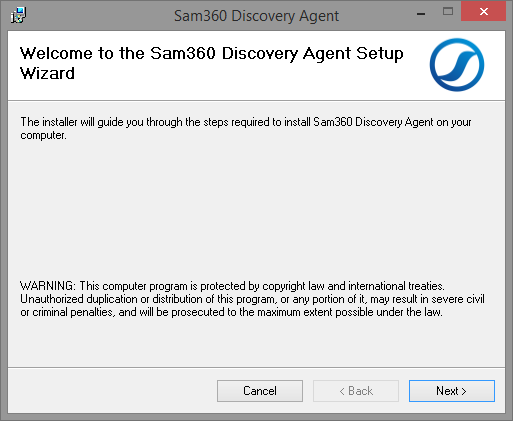
- The installation process is now complete.
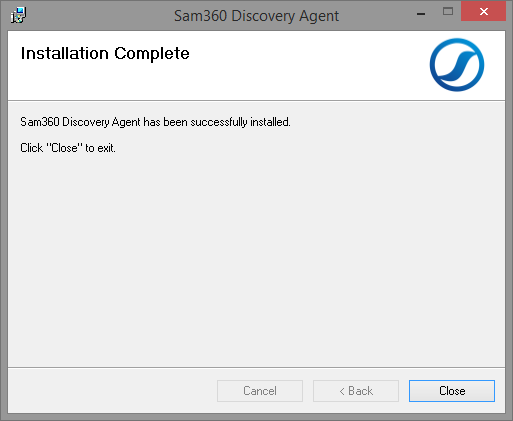
- The Management Point configuration wizard will automatically launch. Click ‘Next’
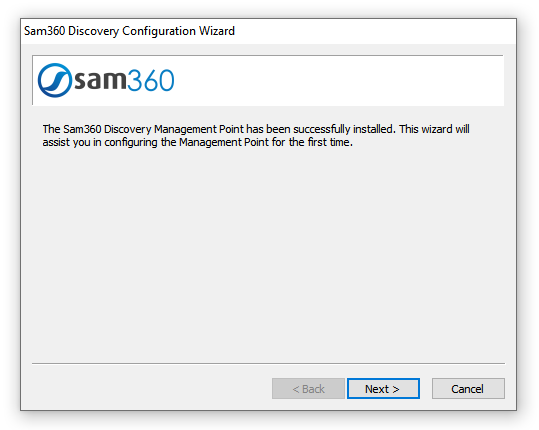
- Specify the credentials of a user with administrator privileges on the local computer plus any computers that are to be remotely scanned.
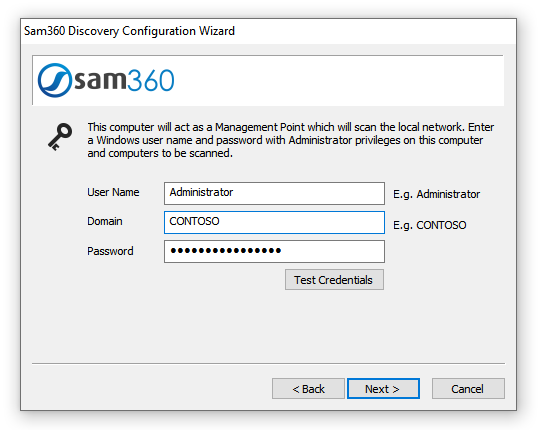
- Configure the devices for which inventory information is required. The default is all devices in Active Directory. It’s possible to scan all devices, servers only or client devices only.
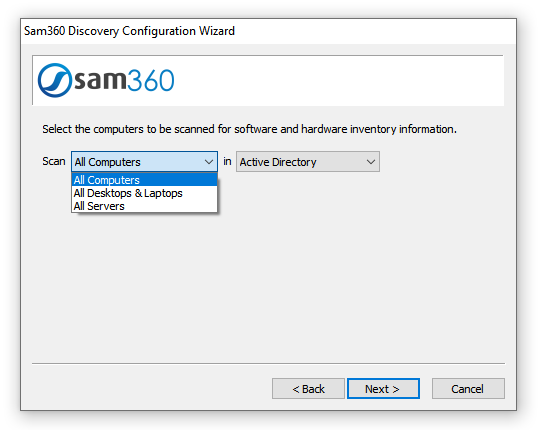
- Specify when scanning should take place if it is necessary.
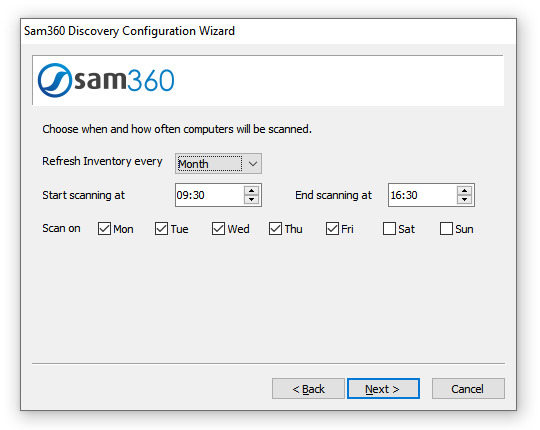
- Press ‘Finish’ to complete the wizard.
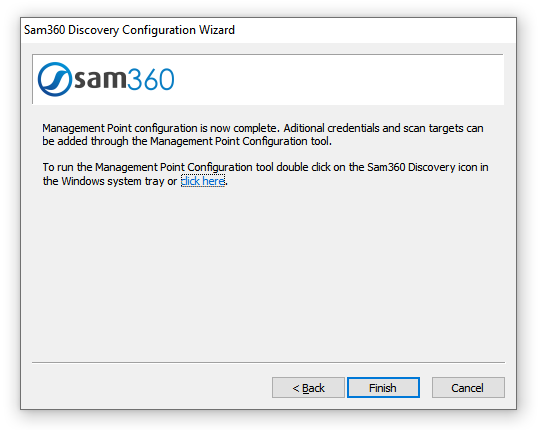
- Configuration can be updated at any time by running the Management Point configuration tool. Details here.




Leave A Comment