By default the Management Point is configured to use 10 simultaneous threads for
- Scanning remote devices
- Taking activity snapshots of RDS servers
- Querying virtualisation environments, application servers, cloud services etc.
This can be modified as necessary using the Management Point Configuration tool.
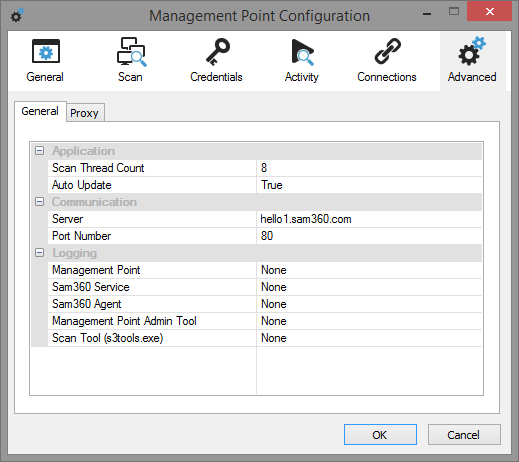
Scanning Hardware & Software Inventory
Each thread can scan a single device at a time. A successful scan generally takes between 30 and 300 seconds to complete, depending on which services are available on the device being scanned. If both WMI and File Sharing are enabled on target devices, scanning will be faster – A single Management Point will scan on average 5-20 devices per minute. The follow table details how much data is typically transferred during a scan.
| Operation | Range | Average |
|---|---|---|
| Fast Scan (Sent) | 1,250 kB | 1,250 kB |
| Fast Scan (Rcvd) | 50 – 1,000 kB | 400 kB |
| Scan (Sent) | 250 – 700 kB | 450 kB |
| Scan (Rcvd) | 100 – 1,500 kB | 900 kB |
Each active scanning thread typically uses between 200 and 300 kb/s while scanning. By default, successfully scanned devices are re-scanned every 30 days.
RDS Activity Snapshots
Each thread can snapshot a single RDS server at a time. A successful snapshot generally takes between 5 and 10 seconds to complete. The follow table details how much data is typically transferred during a snapshot.
| Operation | Range | Average |
|---|---|---|
| Snapshot (Sent) | 1,250 kB | 1,250 kB |
| Snapshot (Rcvd) | 2 – 75 kB | 10 kB |
By default, snapshots are repeated every 15 minutes.
For the majority of environments, 8 simultaneous active threads do not cause any network performance degradation. The maximum number of simultaneous threads supported is 256. If the Management Point is to be used to manage a particularly slow network (e.g. a remote location with a high latency or low bandwidth (<1Mb/s) network connection), the user may choose to reduce the maximum thread count to 4 or less.




Leave A Comment